How to Migrate My Agency Over to LC - Email
LC – Email is designed to help agencies avoid the hassle of signing up for Mailgun or any 3rd party email service provider. In the past, when an agency signed up they would need to either integrate with Mailgun or another email service provider to send/receive emails.
With LC – Email, sending & receiving email works right out of the box, on every subaccount. This article will help you migrate your Agency and sub-accounts over to the LC – Email.
How to migrate over to LC - Email
Head into your Agency Settings > Email Services. If you see the button ‘Use LC – Email’ please select LeadConnector as the default provider and follow the prompts:


If you are trying to add the domain/subdomain but it is showing the following error
Request Failed
This domain (replies.example.com) is already configured inside a Mailgun account.
Login to Mailgun and delete it from there so you can use it in LC Email
Please Create a New Support Request if you believe the domain should be deleted.

To remove the SMTP integration here:
1. Select LeadConnector as the Default provider
2. click on the Gmail integration
3. Click the trash icon
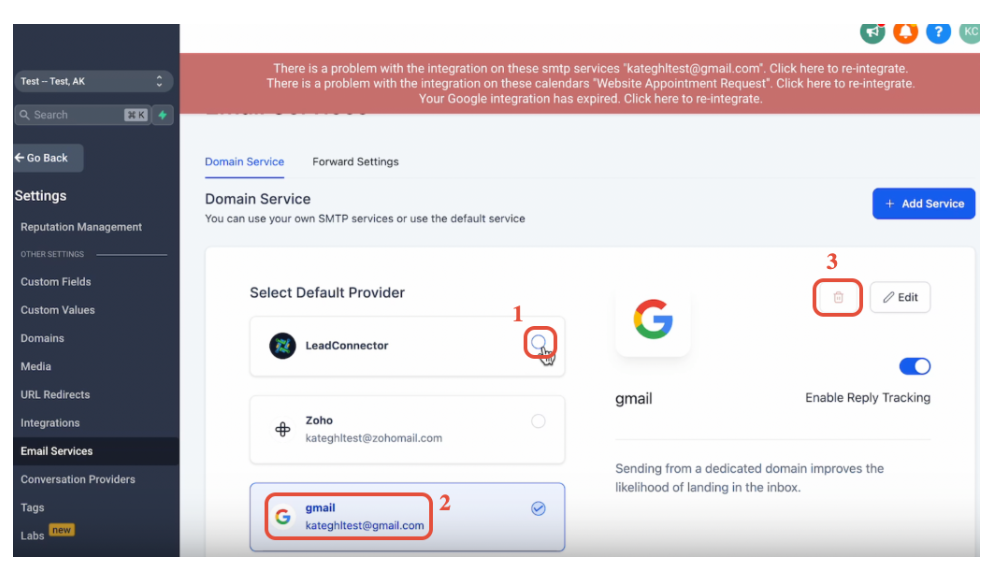
How to check if you are on LC - Email server (Video).
If your sending domain is listed below you have officially switched over to LC - Email

